- WCSD Insight
- BusinessPLUS General Information
BusinessPLUS/Business Processes
Page Navigation
BusinessPLUS General Information
-
Click on the link above to access BusinessPLUS. DO NOT open in Internet Explorer. DO NOT use your E000 number to login, as that number is only for Employee Online. If you do not know your login credentials, please contact the IT Service Desk at 775-789-3456.
BusinessPLUS is viewable from multiple internet browsers, including Edge and Google Chrome.
Please remember that the IT Department handles all access and security in BusinessPLUS. If you need a password reset, please contact the IT Service Desk at 775-789-3456.
Announcements:
ISSUE ALERT: Please make sure you are officially signing out of BusinessPLUS when you are done using it. You will find the sign-out feature in the upper right-hand corner of your BusinessPLUS screen by clicking on the blue circle with your initials on it. You may have to clear your browsing history if you have not signed out of each session.
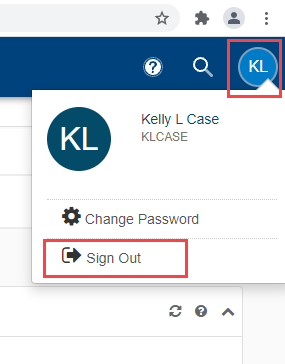
TIP: If BusinessPLUS is not working as expected, try using it in another browser (either Edge or Chrome). While it is browser-agnostic, meaning it should work the same in all browsers (not Internet Explorer), it does appear to perform better in different browsers.
Resources:
Adding a desktop shortcut for BusinessPLUS to your computer.
