- WCSD Insight
- Tutorials: BusinessPLUS and Business Processes
BusinessPLUS/Business Processes
Page Navigation
Tutorials: BusinessPLUS and Business Processes
-
Welcome to the main BusinessPLUS and Business Process Tutorials page.
The following are BusinessPLUS and Business Process Tutorials. Step-by-step directions are provided to navigate you through specific tasks and modules in BusinessPLUS or other Business applications, such as ControlPayAdvanced.com (P Card website).
Please remember that the IT Department handles all access and security in BusinessPLUS. If you need a password reset, please contact the IT Service Desk at 775-789-3456.
The Business Training Big 4
-
Confident

-
Knowledgeable
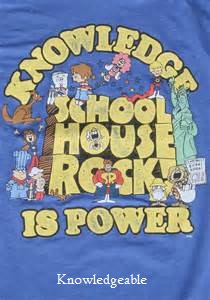
-
Proactive

-
Self-Sufficient

-
If you contact the IT or the Business Office for assistance, you may need to have your computer tag number ready. See instructions in the video linked below.
How to find your asset ID tag on your computer - video
Adobe:
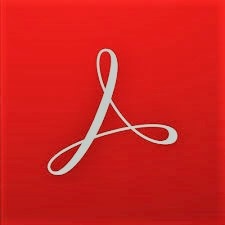
Adobe Pro is the best product for maximum benefits and functionality with your PDF files. A license for this is not provided to every WCSD user, and must be purchased in most cases. CDW-G can provide you with a quote. See their contact info below. You must enter a PR in BusinessPLUS for this type of purchase. Please use object code 66530 when doing so.
Contacts: Marissa O'Malley Phone: (312) 705-3378 Email: marigib@cdwg.com
Setting Adobe to your default program for .pdf files
Creating a signature file in Adobe (for digital signatures)
Placing a digital signature on a PDF document - video
PDF Reduced Size (for P Card Transaction Envelope submission)
Athletic Timekeeping:

Athletic Timekeeping Overview and Instructions
FY25 Athletic Coaching Payment Schedule and Job Codes
Athletic Requisition to Hire, form HR-F520
Student Activities and Athletics web page
Contact Lisa Porsow in HR, or Position Control for assistance with this subject matter.
Budgets:

*New* Budget Office Staff Assignments
BusinessPLUS Frequently Used Object Codes
665xx Object Codes for Technology - FY24 UPDATES
(The below videos were filmed in a previous version of BusinessPLUS)
DW3000A Budget to Actual Operating Accounts - video
DW3000B Budget to Actual Grant Accounts - video
DW3000E Budget to Actual School Operating Accounts - video
DW3000F Budget to Actual General Fund Net to Zero Report
Contact the Budget Office for assistance with this subject matter. (See link to new staff assignments at the beginning of this section.)
Hiring Requests (formerly the UHR):

The process has changed in FY24, as of July 1, 2023. The majority of Hiring Requests are made through SearchSoft, a program managed by the Talent and Professional Growth Systems Department. The process is now an online, on-demand workflow-based process. Stay tuned for more details.
Contact HR or Position Control for assistance with this subject matter.
Independent Contract Agreements (ICA): Check out this quick reference video

Please visit the Accounts Payable/ICA page, linked here. You can find links to the forms and information on the ICA processes.
P Card:

Please visit the Commerce Bank - P Card - Information and Resources page, linked here.
Link to P Card website (ControlPayAdvanced.com)
The extensive collection of step-by-step job aids and videos is housed in the P Card Team (Microsoft Teams). If you need help accessing the Team or would like to be added to the Team, please contact Maria Ontiveros, AP Supervisor. If you belong to the Team and need help navigating, check out this video: Teams and Course Navigation: Updated Teams Navigation.mp4
Purchase Requests (PR's) and Purchase Orders (PO's):
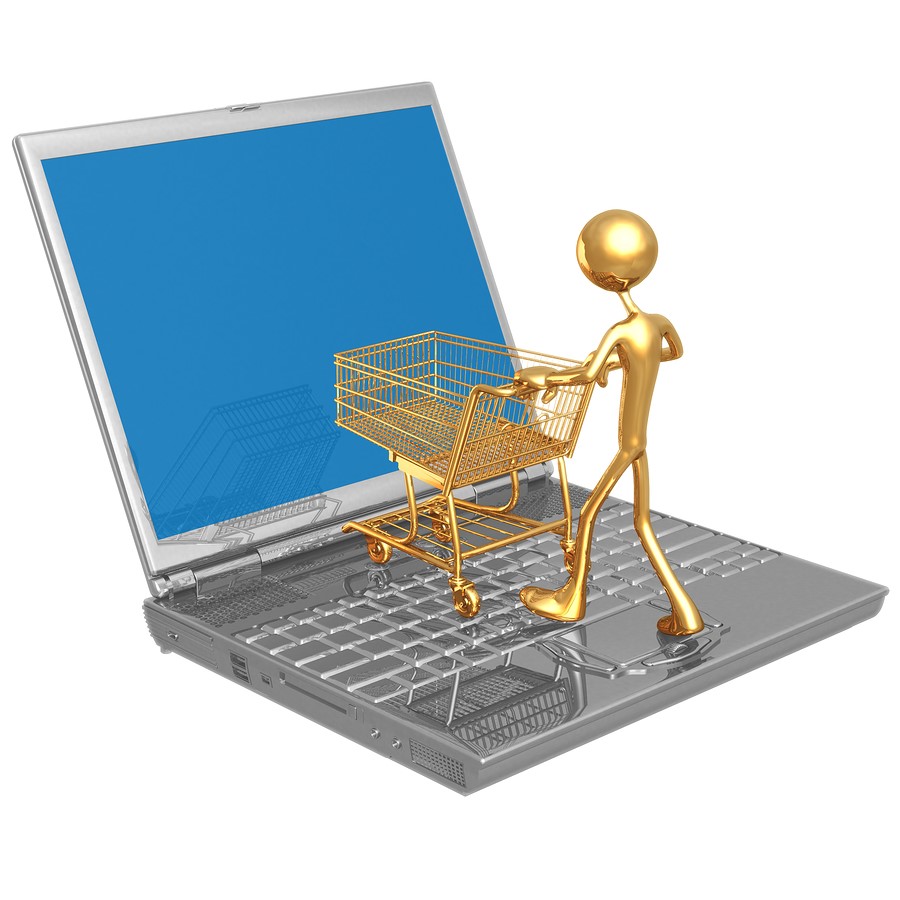
The extensive collection of step-by-step job aids and videos is housed in the Ordering Team (Microsoft Teams). If you need help accessing the Team or would like to be added to the Team, please contact Melissa Lewis in Purchasing. If you belong to the Team and need help navigating, check out this video: Teams and Course Navigation: Updated Teams Navigation.mp4
Purchase Request Entry Top 10 Reminders
Purchase Order Receiving Top 5 Reminders
**New** Lifecycle of a Purchase Request, Purchase Order, and Invoice Payment
For Administrators:
Approval for Admins: Purchase Requests, Warehouse, Timecard Online - Job Aid
Approvals for Admins: Purchase Requests, Warehouse, Timecard Online - Video (Full video, includes back-up approver instructions starting at 5:57)
Contact Tami Hansen in Purchasing for assistance with this subject matter.
Timecard Online:

The extensive collection of step-by-step job aids and videos is housed in the Timecard Online Team (Microsoft Teams). If you need help accessing the Team or would like to be added to the Team, please contact Cathy Hancock in Payroll. If you belong to the Team and need help navigating, check out this video: Teams and Course Navigation: Updated Teams Navigation.mp4
Payroll-Secretaries Corner web page
For Administrators:
Approval for Admins: Purchase Requests, Warehouse, Timecard Online - Job Aid
Approvals for Admins: Purchase Requests, Warehouse, Timecard Online - Video (Full video, includes back-up approver instructions starting at 5:57)
Contact Payroll for assistance with this subject matter.
Warehouse Orders:
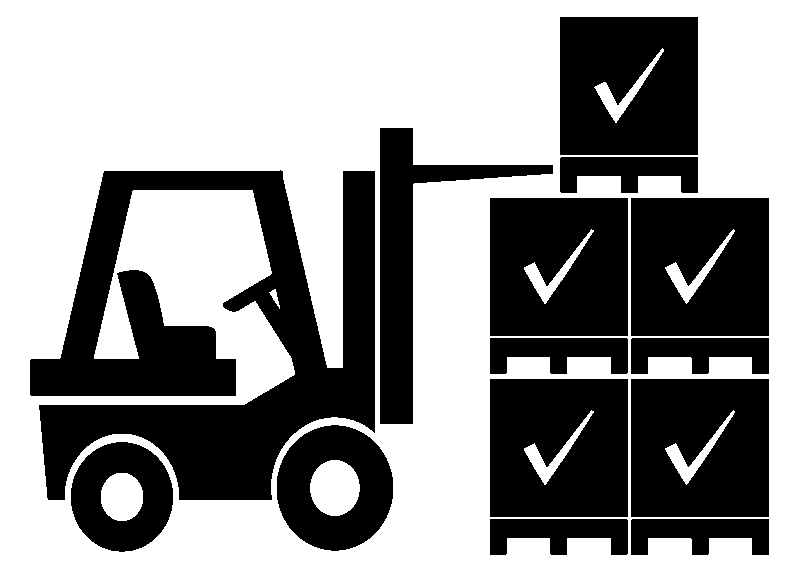
The extensive collection of step-by-step job aids and videos is housed in the Ordering Team (Microsoft Teams). If you need help accessing the Team or would like to be added to the Team, please contact Melissa Lewis in Purchasing. If you belong to the Team and need help navigating, check out this video: Teams and Course Navigation: Updated Teams Navigation.mp4
Custodial Warehouse and Annex Order Entry - Job Aid
Custodial Supplies Warehouse Order Entry - Video
Annex Order Entry for Custodians - Video
EN ESPAÑOL
Spanish version: Custodial Supplies and Annex Order Entry
For Administrators:
Approval for Admins: Purchase Requests, Warehouse, Timecard Online - Job Aid
Approvals for Admins: Purchase Requests, Warehouse, Timecard Online - Video (Full video, includes back-up approver instructions starting at 5:57)
Contact Marcus Erwin in the Warehouse for assistance with this subject matter.
Year-End Processes and Reminders:

Prepare for making the most of your funds as the fiscal year comes to an end.
Year-End Receiving: Important reminders
Year-End Deadlines for Ordering in FY25
Entering FY26 Purchase Requests Early
Carryover and Encumbrance Guidance for FY26 - TBA
Contact Purchasing or AP for assistance with this subject matter.
Additional Information:

Instructions for Obtaining Quotes
